Install CA certificate
Download the certificate:
After downloading the CA certificate to local Client, right-click on the certificate and select “Install Certificate” from the context menu and use the following screenshots below to complete the CA certificate setup for SSTP VPN:
Open the Powershell window with administrator privileges and execute the following commands:
Add-VpnConnection -Name "InfordataVPN" -ServerAddress "sstp.smartforge.eu" -PassThru -TunnelType sstp -SplitTunneling
Add-VpnConnectionRoute -ConnectionName "InfordataVPN" -DestinationPrefix "192.168.112.0/20" -PassThru
At the first connection you will be asked for your VPN credentials.
Le jeux sont fait!
If you need to configure additional routes just issue the following command
Add-VpnConnectionRoute -ConnectionName "InfordataVPN" -DestinationPrefix "[network]/[netmask]" -PassThru
Aggiungi Commento